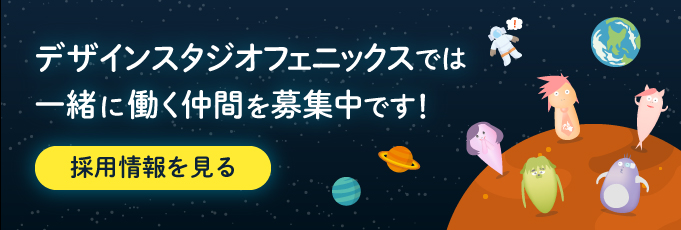こんにちは、制作部の梶山です。
今回はlabelタグについてのお話です。
お問い合わせやお申し込み画面の
ユーザビリティを向上させるためによく使われるlabelタグですが、
IE6.7.8ではチェックボックスやラジオボタンなどに
ラベルを適応したくても一筋縄では動いてくれません。
特に画像はまったくの無反応・・・。
FirefoxやGoogle Chromeなどは問題ありませんが
IEさん、いつものようにしれっとその威力を見せつけてくれます。
テキストへの正しい記述はこちら
下のコードのようにinputタグを囲んだりすると動いてくれません。
IE6では「for」でしっかりidを指定しましょう。
では、画像への記述は・・・
$(function () {
//IE Label img
if ($.browser.msie) {
$('label').click(function () {
$('#' + $(this).attr('for')).focus().click();
});
}
});
と、まあ普通には動かないのでJavaScriptでカバーしなければなりません。
IE9では問題ないんですけどね・・・。
参考サイト
http://depthcode.com/2010/08/ie-label-img.html
http://logic.moo.jp/data/archives/826.html